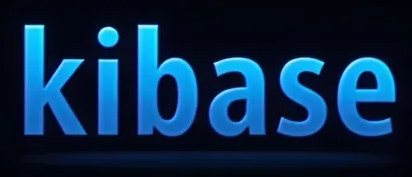Today we are creating 3 songs with ChatGPT and Suno AI. First we search for the GPT „AI Song Writer“ via the ChatGPT + version.
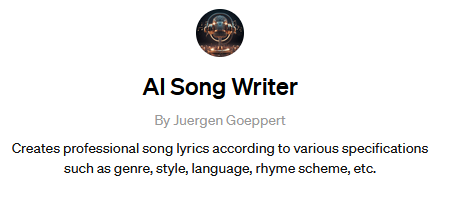
There we start the songwriting process and follow the instructions of the GPT. At the end we get the lyrics according to our specifications.
We now use this song text on the page: https://app.suno.ai/. If we don’t have an account yet, we can set up a free account. After this we go to the „Create“ menu item. It is important to switch on the „Custom Mode“ switch so that we can insert our lyrics. Now we can specify the music style and select the song title. After a short wait, Suno AI will create two versions of your new song.
Here are some examples:
English Song: Echoes of the Heart (Blues)
Tune 1:
Tune 2:
German Song: Brücken über Tränen (Schlager)
German Song: Flüsterndes Licht (Schlager)
Frensh Song: La force de l’Amour (Chanson)
English Song: Green waves flow (Reggae)